Using Data Snapshots
Use curated data for predictable results.
When using our Nexus widget, requests made in our Sandbox environment return some form of dummy data. It is likely that there will be times it will be beneficial to have the dummy data set up with specific types of Debts to explore, develop, and test against specific scenarios. Using a snapshot is not required.
Using the Snapshots
In order to use the snapshots, simply choose a supported scenario and enter the special date of birth and zip code into the fields on the Find your loans screen. This will force the desired scenario.
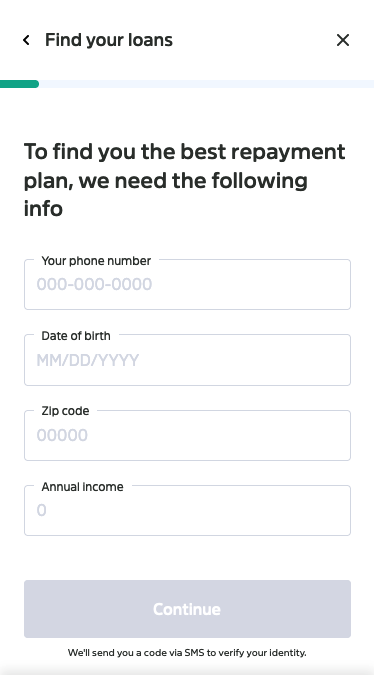
💡 Please Note: Although using the same
date of birthandzip codeeach time will return the sameDebtdata, you may also need to use specific values when answering questions throughout the workflow to arrive at your desired result.
Available Snapshots
Below are the scenarios that we currently support.
Federal and Private Student Loans
- Snapshot name - Keenan
- Date of birth - 11/10/1984
- Zip code - 98408
Multiple Debts in Each Major Category
Using Linda while going through LinkToEnroll, although student loan focused, will pull debts from each major category. If you take a look at her data after you pull via GraphQL or our REST API, you'll see all the Debt data.
- Snapshot name - Linda
- Date of birth - 01/05/1956
- Zip code - 53726
Student Loans with Missing Current Monthly Payment
- Snapshot name - Sally
- Date of birth - 02/02/2002
- Zip code - 22222
Private Student Loans
- Snapshot name - Peter
- Date of birth - 01/01/2001
- Zip code - 11111
No Student Loans
- Snapshot name - Larry
- Date of birth - 04/04/2004
- Zip code - 44444
Updated 6 months ago