Enroll
Make enrolling in IDR plans easy with Nexus.enroll
After you've linked servicer accounts to build a loan portfolio, and shown an Assessment to your Borrower, they will be ready to choose and enroll in an IDR Plan. Nexus.enroll makes this easy by doing all the hard work for you—providing a simple, easy-to-use experience for borrowers to submit accurate Enrollment Requests that are more likely to be approved quickly by their Servicer(s).
Nexus pre-fills information we know about your borrowers
To make things easy for your borrowers, we will pre-fill information required to submit an Enrollment. This means if you're using the API, or if a borrower has used Nexus before, we'll fill in information that's been saved before—like SSN, address, and contact info. We'll still present these steps to the user so they can confirm or correct the information as they proceed through the workflow.
Calling Nexus.enroll
Nexus.enrollWhen invoking Nexus.enroll, Nexus expects to receive a single options object as a parameter. This options parameter allows two callback options and an option plan name:
plan— the IDR Plan in which aBorrowerwishes to enroll (optional; more details below)onSuccess— a function to execute when the workflow completes successfullyonExit— a function to execute when your borrower exits the workflow or an error occurs
// Assuming you have a button your Borrower can click to Enroll
let enrollButton = document.querySelector('#nexus-enroll-button')
// Attach click handler to invoke Nexus.enroll
enrollButton.addEventListener('click', e => {
Nexus.enroll({
// If using API—`repayment_plan.type` from Repayment Options
// If using Nexus.assess—`requested_plan.name` from assess response
// This field is OPTIONAL
plan: 'repaye',
// the function to call when borrower is done
onSuccess: enrollSuccess,
// the function to call when borrower quits or error occurs
onExit: enrollExit
})
})
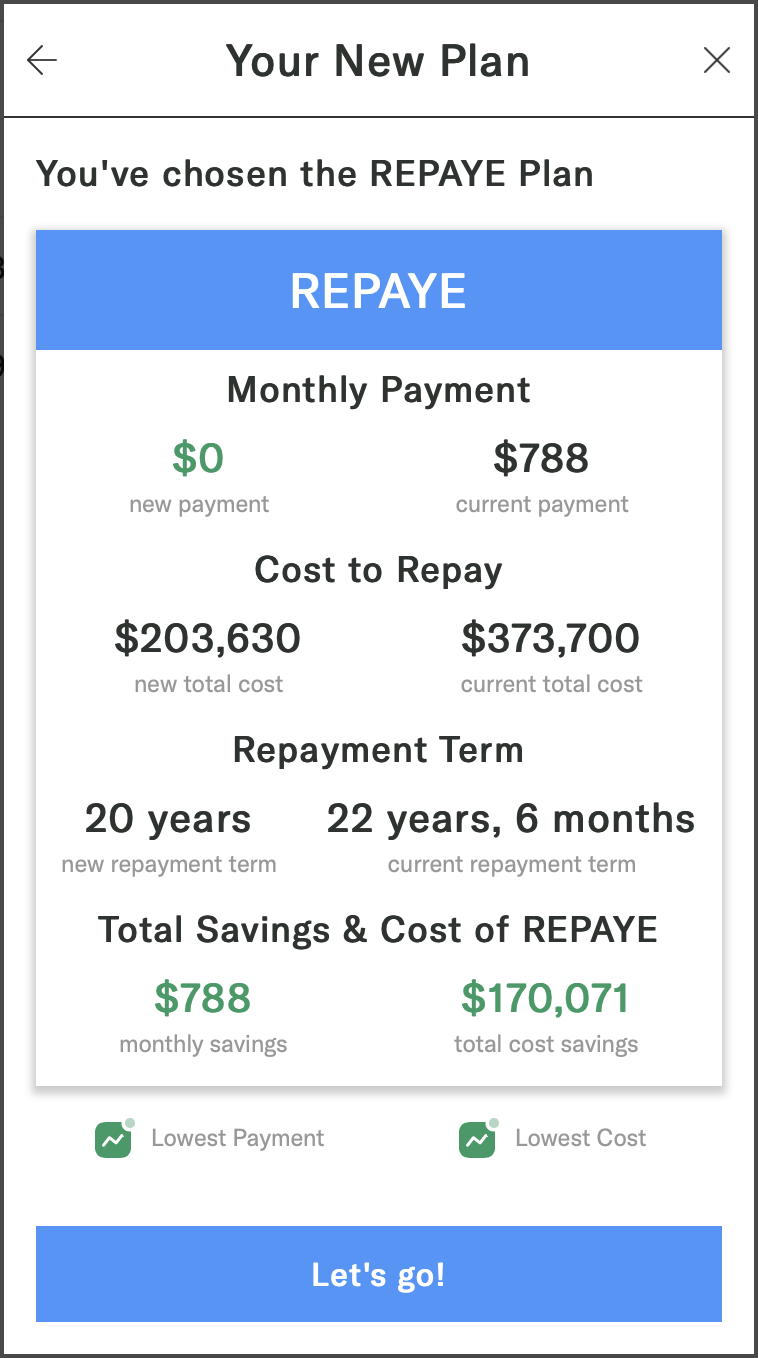
Nexus.enroll presenting the IDR plan a user has chosen.
plan parameter
plan parameterThe plan option parameter is optional for enrollment to begin. *You only need to provide plan when you know what plan your user has chosen to enroll in—for example, when you're building your own Assessment UX, or you are calling Nexus.assess and Nexus.enroll independently with some kind of UX break in between.
Rely on Nexus to do all the things!
If you want
Nexus.enrollto handle the entire workflow, you can omit theplanparameter entirely. When you do not provide aplanupon invokingNexus.enroll, Nexus will walk your borrower through the entire flow to create an Enrollment Request—we will ask your borrowers to link their servicer accounts, then present all eligible repayment options so borrowers can see which plan saves them the most money, and we'll finish up by walking them through enrolling in the plan once they've chosen a plan they like.This is the perfect option when you want your borrowers to submit Enrollment Requests, but don't want to call each Nexus workflow independently.
If you are relying on Nexus.assess to present borrowers with Repayment Options, you should grab the requested_plan.name that is returned from Nexus.assess to your callback function.
If you are building your own Assessment UX, you're relying on our API to fetch and display Repayment Options to your borrowers. In this case, you should provide the plan parameter to Nexus.enroll, and the value should be a repayment_plan.type value from our Repayment Options API endpoint.
onSuccess callback
onSuccess callbackWhen your Borrower finishes the Nexus.enroll workflow—when they answer all questions and submit their new IDR enrollment—Nexus will execute the unary callback function you provide to the onSuccess option when invoking Nexus.enroll.
function enrollSuccess(response) {
// maybe congratulate your borrower on enrolling in a new IDR Plan!
// `response.result` will contain details of the `Enrollment` submission
console.log(response)
}
onSuccess response
onSuccess responseYour onSuccess callback function should expect a single object with additional information you can inspect. The Nexus response will contain three properties:
message—astringvalue indicating the workflow succeededresult—anobjectthat provides additional details and may change over time.borrower—anobjectthat provides additional details on the borrower for whom the Nexus workflow was performed.uuid—the unique Payitoff UUID that identifies this borrower for API and Nexus calls
enrollment—an ob
status—astringvalue. Will always be"complete"for anonSuccesscallback.
Example onSuccess callback response for Nexus.enroll
onSuccess callback response for Nexus.enrollIn the example below, you can see a user completed the workflow and submitted an Enrollment Request.
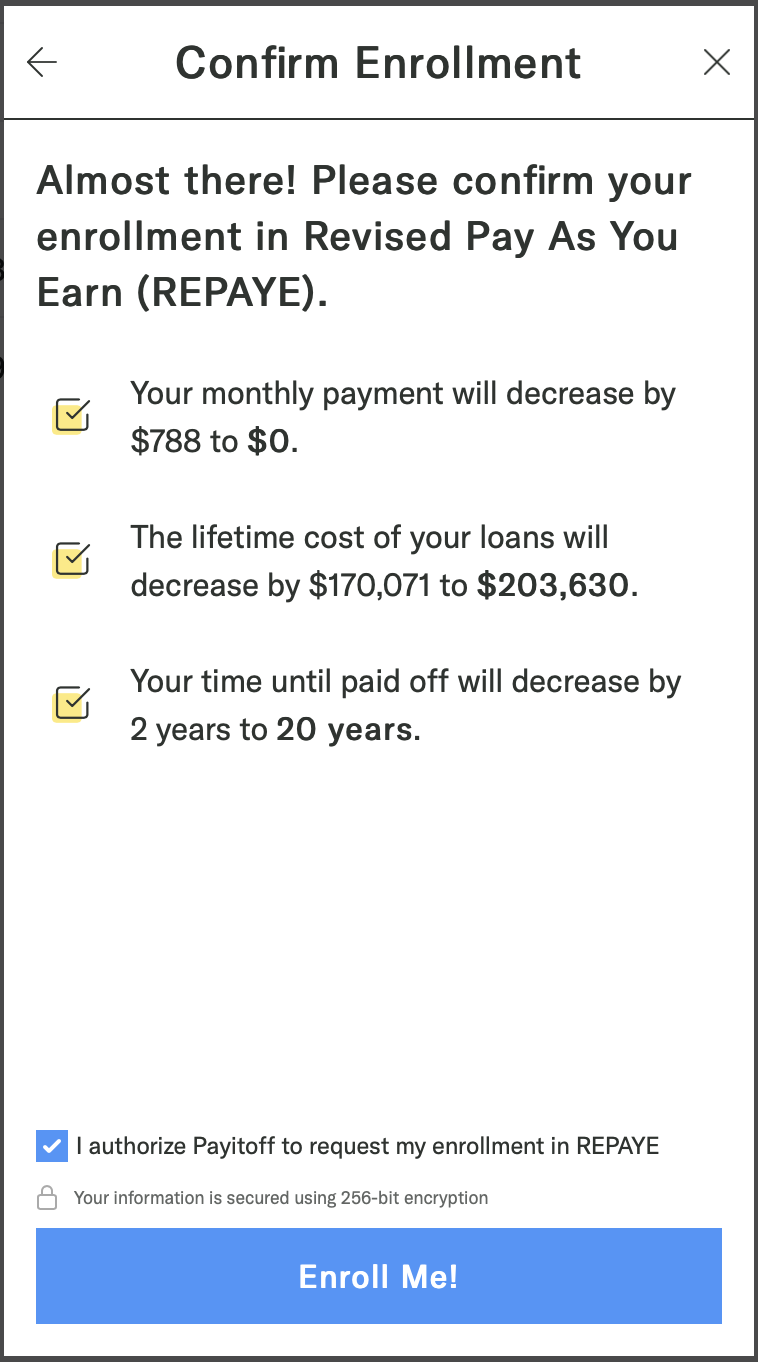
Nexus.enroll presenting confirmation of plan details. Clicking Enroll Me! results in the onSuccess response below.
{
message: "Enroll complete.",
result: {
borrower: {
uuid: "4a3f2ae8-b72c-4db6-b46e-f76f72fcc2f7"
},
enrollment: {
created_at: "2021-05-07T16:36:12.051603Z",
estimated_approval_date: "2021-07-02",
id: 23,
repayment_plan: {
description: "Revised Pay As You Earn Repayment Plan",
type: "repaye"
},
status: {
updated_at: "2021-05-07T16:36:12.055132Z",
description: "Submission in Progress",
type: "pending"
},
uuid: "c399298f-47ef-4fab-85b3-6244fca22448"
},
workflow: "enroll"
},
status: "complete"
}
If you're relying on Nexus to create borrowers for you, you will want to save the
borrower.uuidthat is returned so you can make API calls on behalf of your borrowers.
onExit callback
onExit callbackWhen your Borrower exits the Nexus.enroll workflow—which occurs when they cancel or otherwise dismiss Nexus without completing the enroll workflow—Nexus will execute the unary callback function you provide to the onExit option when invoking Nexus.enroll.
function enrollExit(response) {
switch (response.status) {
case "incomplete":
// User quit the widget.
// Maybe save that they quit so you can prompt them to finish later.
break;
case "illegal":
// You asked to perform a workflow your borrower isn't ready for.
// For enrollment, this usually means you didn't show
// Repayment Options, the borrower has no loans, or
// the borrower has no servicers Nexus can link to
// submit an Enrollment.
break;
case "error":
// You supplied an invalid Nexus key and/or Borrower UUID,
// or an error occurred in Nexus/Payitoff.
break;
}
}
onExit response
onExit responseYour onExit callback function should expect a single object with additional information you can inspect. The Nexus response will contain three properties:
message— astringindicating what occurred to trigger the exitresult—anobjectthat provides additional details and may change over time.borrower—anobjectthat provides additional details on the borrower for whom the Nexus workflow was performed. If you're relying on Nexus to create borrowers for you, you will want to save theuuidthat is returned so you can make API calls on behalf of your borrowers.uuid—the unique Payitoff UUID that identifies this borrower for API and Nexus calls
workflow—an optionalstringvalue indicating what workflow a borrower was in when they exited Nexus, if they decided to bail out. Should always be present whenstatusis"incomplete".
status— astringvalue that is one of the following values:"error"— Nexus received an invalidnexus_key,uuid, or encountered some other error"illegal"— You have attempted to perform an action for a borrower that is not allowed, or for which the borrower is not currently ready"incomplete"— Your borrower quit the widget without completing the requested workflow
Example onExit callback response for Nexus.enroll
onExit callback response for Nexus.enrollIn the example below, you can see a user quit the widget during assessment, before choosing a plan, thus the requested Enroll workflow is incomplete.
{
message: "You didn't complete your enrollment.",
result: {
borrower: {
uuid: "9e0cc73c-d450-44ea-857a-3030d3674572"
},
workflow: "enroll"
},
status: "incomplete"
}
If you're relying on Nexus to create borrowers for you, you will want to save the
borrower.uuidthat is returned so you can make API calls on behalf of your borrowers.
Knowing where your borrower left off
We know it can be helpful to know if your borrower quit a workflow you'd like them to complete to keep using your products and services. To that end, we recommend you catch the
incompletestatus and store it in your own systems. This can provide you a helpful trigger point for notifying your users to come back and otherwise prompt them to finish linking their Servicers.
Updated over 2 years ago